This guide will help you use River to borrow money.
1. Identify your borrowing limit on River
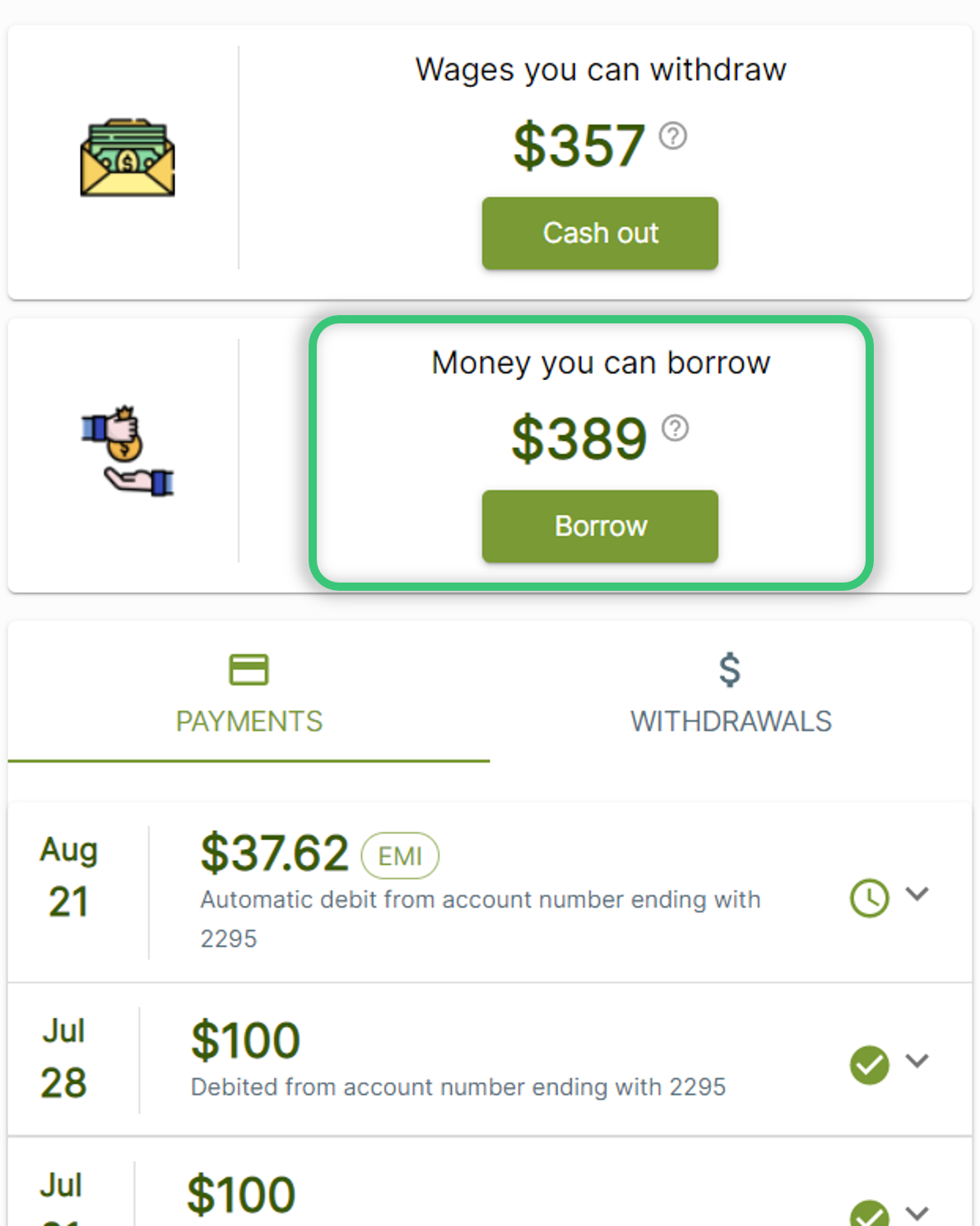
When you login to River, you will see your borrowing limit under "More you can borrow".
This has been calculated based on the size of your average paycheck, your credit history, and a few other factors. We are aiming to make sure that borrowing does not cause stress on your current finances.
It is always important to use credit wisely; borrow only what you need, and only when you need it.
. . . . . .
2. Click on the "Borrow" button
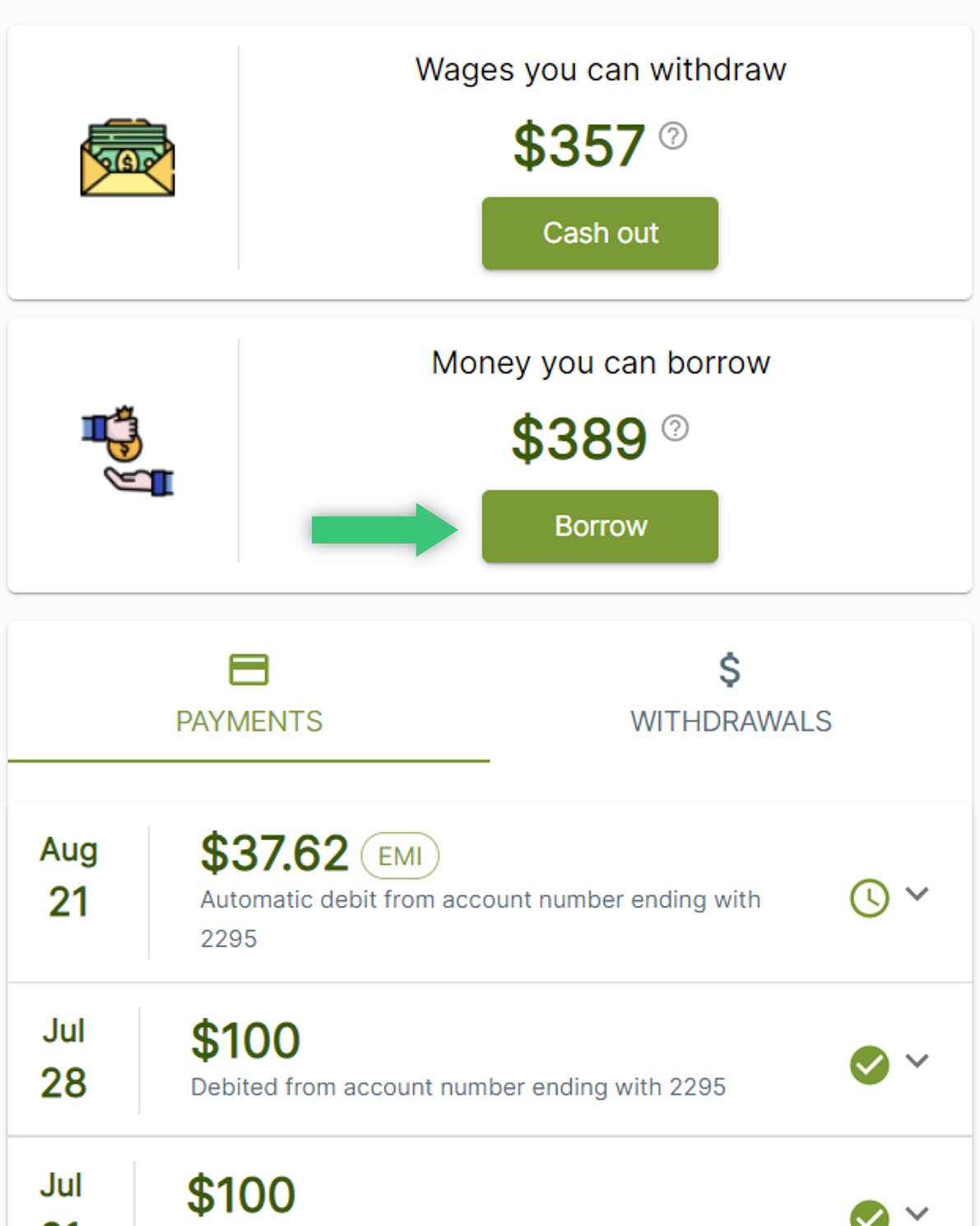
The "Borrow" button will take you to the screen where you can borrow any amount up to the limit for which you're eligible, as show in Step 1.
. . . . . .
3. Tell River how much you want to borrow
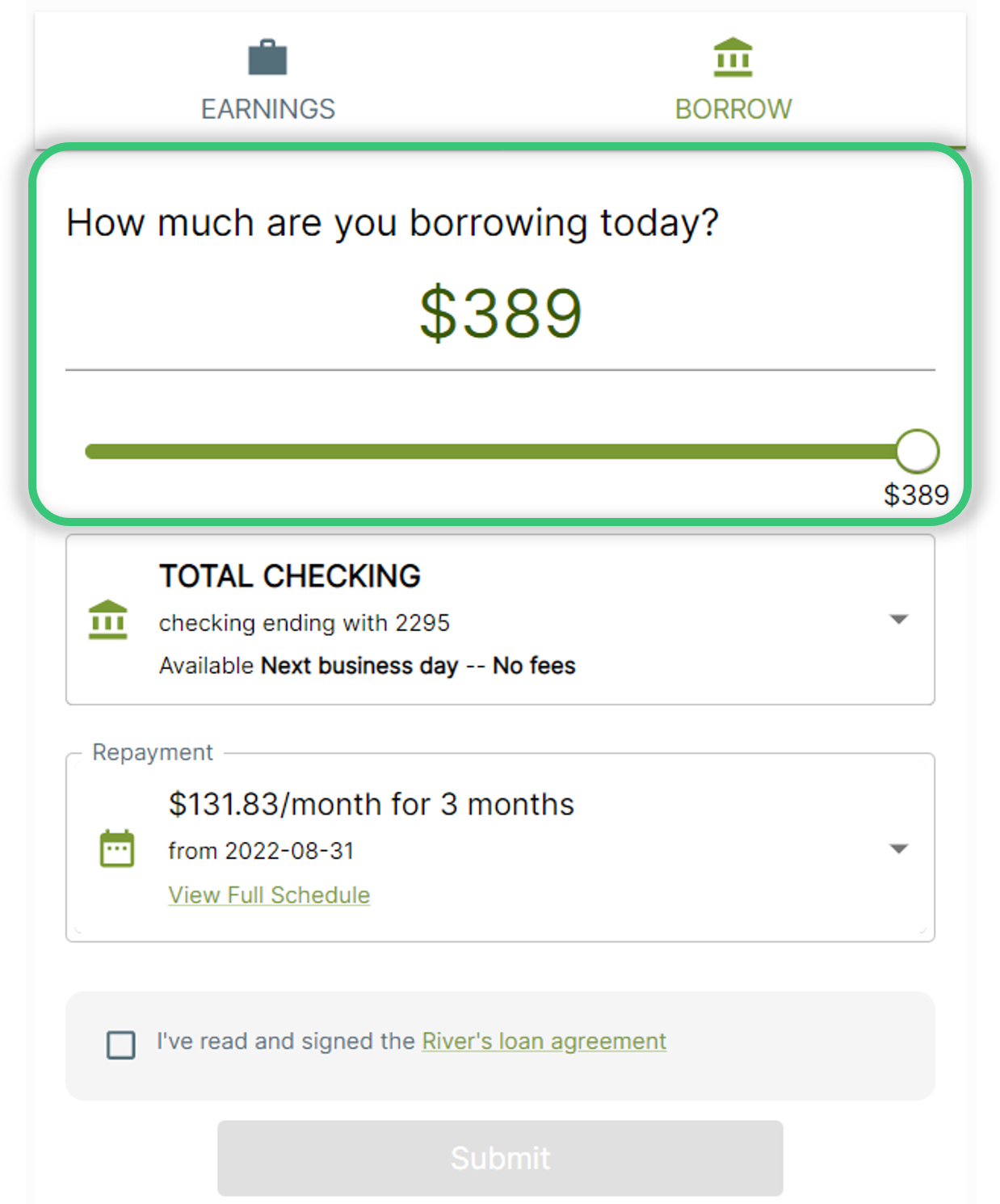
Once you know how much you need to borrow, update the amount in the box either using the slider, or by directly typing in your desired amount.
By default, the amount will be set to the full eligible amount of credit to which you currently have access.
. . . . . .
4. Tell River your desired payback period for this amount
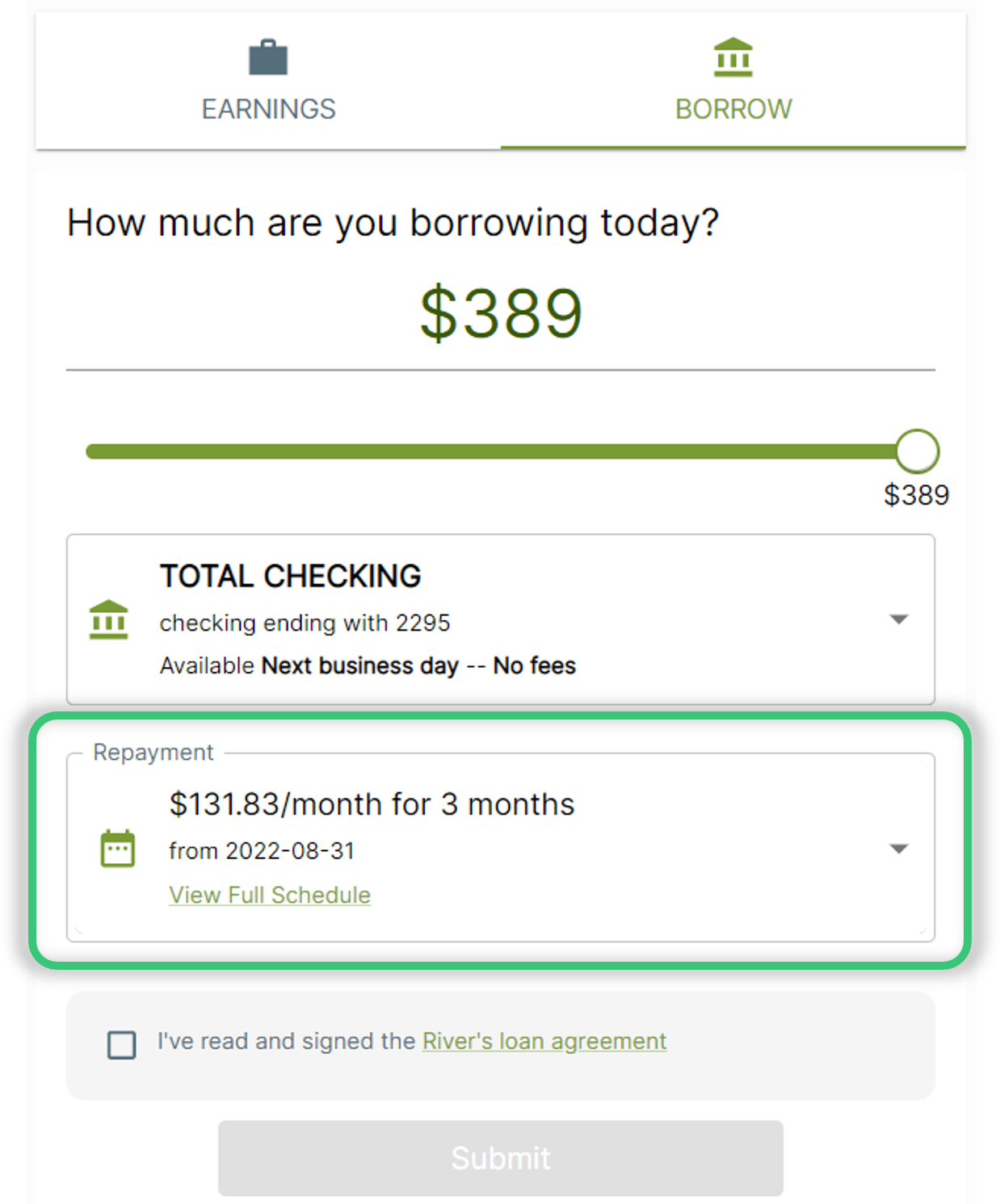
You will be able to see the monthly installment amount for each option in the dropdown. You can also see the full payback schedule if you click on the link.
We strive to make everything totally transparent, so nothing is a surprise.
. . . . . .
5. Check the box to review and agree to terms; type your name at the bottom
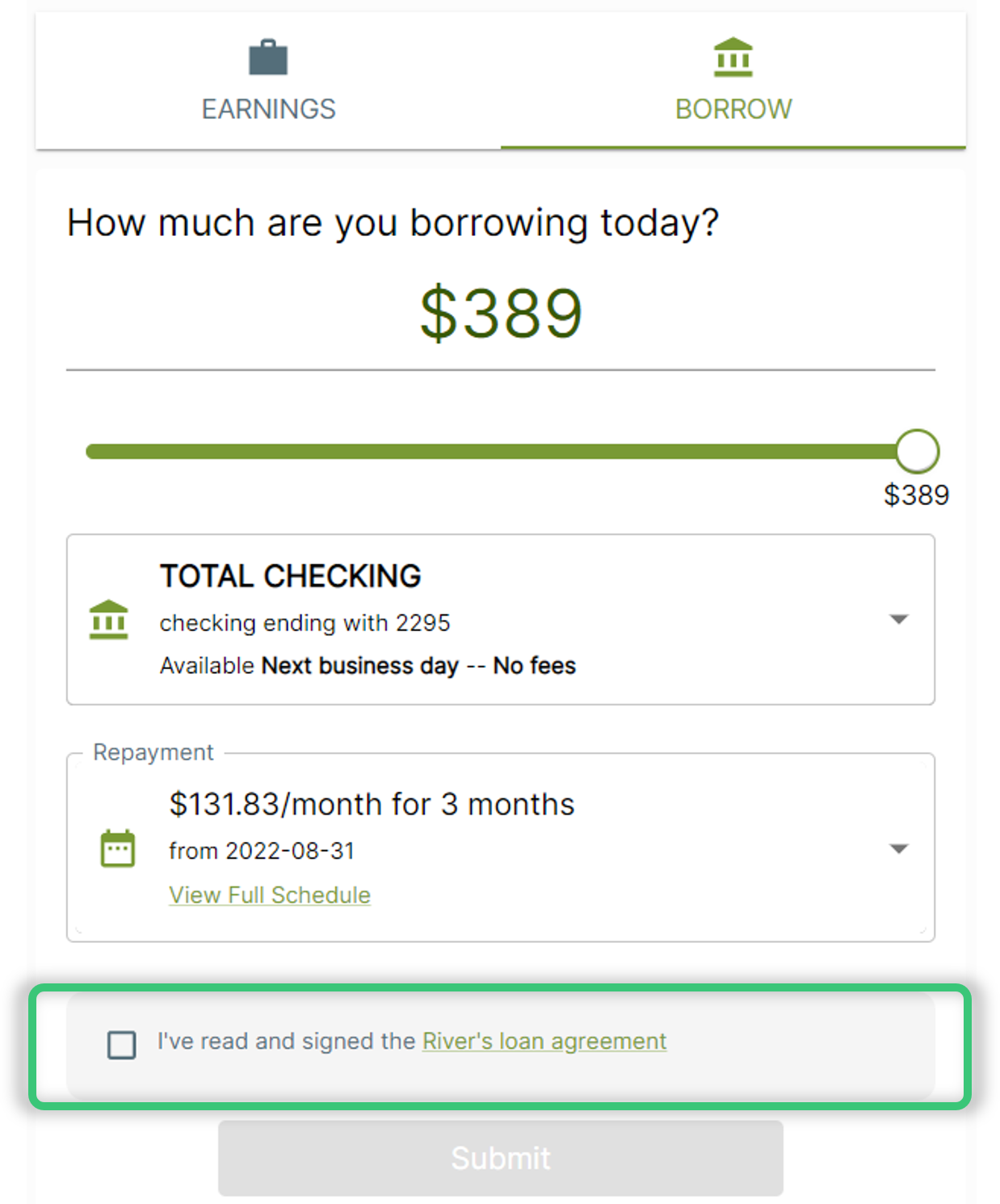
Once you've updated the amount, check the box to open and review the terms of agreement. Review the terms, and when ready, sign your name in the box at the bottom of the screen.
Summary of terms:
. . . . . .
6. Press "Submit", and wait for the money
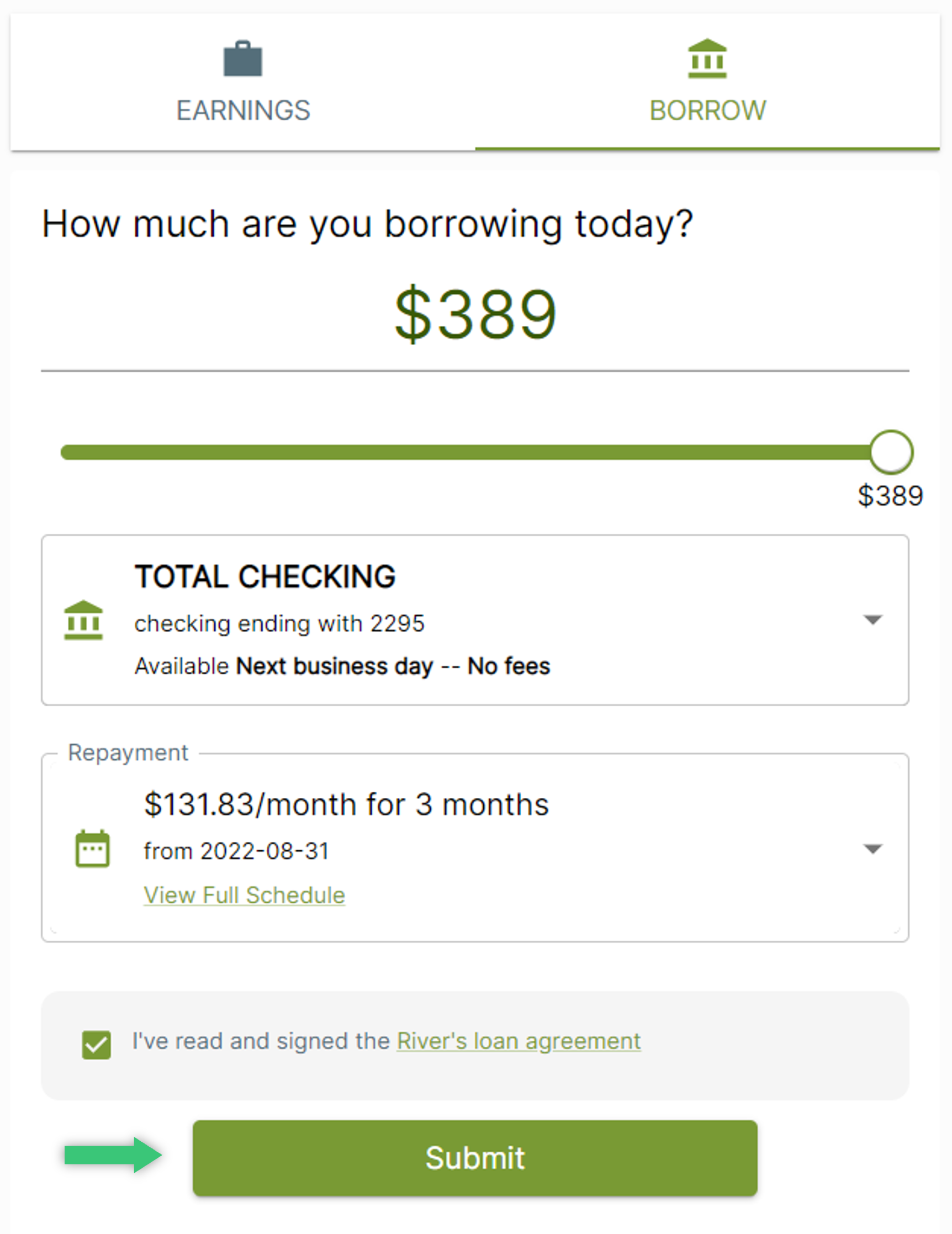
That's it! Once you press "Borrow", River will send that amount to your destination bank account. You may change the destination bank account in the drop down on the screen if you choose.
Depending on when you submit the request, the amount you borrowed should arrive in your account on the same business day in a few hours, or early the next business day.
. . . . . .
Still have questions? Read our FAQs here, or reach out to us at support@river.com.